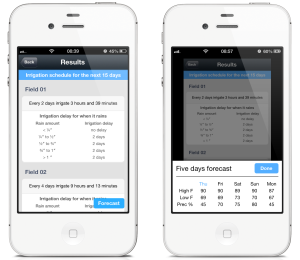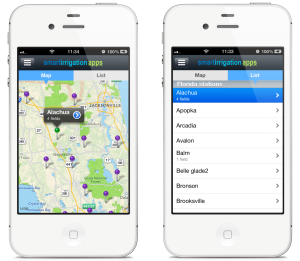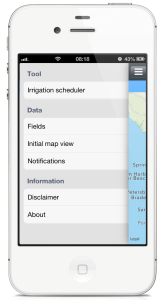Science Behind the Apps
Water Balance Calculations
- Use a simplified water balance that considers field capacity, rooting depth, evapotranspiration (ET), rainfall, minimum allowable depletion, and irrigation system characteristics.
- ET, which is a measure of the evaporation and transpiration losses from a crop, varies by production system. This variance is accounted for through a crop coefficient (Kc). Thus, crop ET (ETc) is estimated using crop production system specific Kc values and reference ET (ETo).
![]()
- The four apps will use the Penman–Monteith equation to calculate ETo. Meteorological data (daily mean temperature, wind speed, relative humidity, and solar radiation) for these calculations will be obtained from FAWN and GAEMN.
Programming
- Two mobile operational systems: iOS and Android.
- Apple (xCode/iOS SDK) and Google (Android SDK) allow the developers to build the project, from the programming logic to the user’s interface.
- Each platform has specific characteristics and programming languages, (i.e., iOS is Objective C and Android is Java.
- Apps will have the same structure; both will use maps’ API’s to present the stations on a map view and will have access to the database and to calculations through WebServices on AgroClimate’s server.
Details
- Data analysis for apps will be completed by comparing water volumes applied using information entered into during user registration to water volumes applied if users follow guidelines provided by the Smartphone app.
- Apps will use weather data from the Florida Automated Weather Network (FAWN), Georgia Automated Environmental Monitoring Network (GAEMN), and the National Weather Service.
How It Works
1. Location Selection
- Access information by selecting a location using a list or map. Only locations with weather stations (FAWN or GAEMN ) are selectable options.
- Weather data from the respective location will be used in the irrigation calculations. In addition, information from the National Weather Service will be used to provide forecasting information for improving irrigation.
- The navigation menu includes user preferences, data management and information to assist the user. It can be used to learn more about irrigation as related to the particular production system.
3. Data Entry
- Some information is input to the app by the user. The app uses this information to perform calculations. The information requested is crop specific and is limited to what the user can reasonably answer.

4. App Output
- App output will provide information on how to schedule irrigation based on real-time weather data and forecast weather data. The outcome is expected to reduce irrigation water that is not used by the crop or increase water use efficiency of the crop.
- The Apps will be available to download on the respective device’s platforms stores – Apple App Store and Google Play.